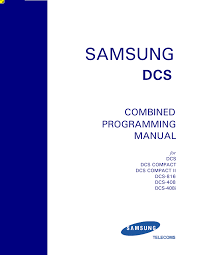Samsung DCSC Programming Guide
$0.00
This section provides more detailed programming procedures that can be used by experienced display keyset users. These procedures will help explain some of the displays observed as the simpler procedures detailed in the Keyset User Guide are followed.
Description
The DCS COMPACT system arrives from the factory with default data. Connect it to trunks, stations, and power, turn the system on and it is fully operational. The only thing left to do is customize the data to fit the customer’s needs. This is called programming the system.
MMC stands for Man Machine Code and each program is assigned a different three-digit code. These MMC codes are used to view, create or change customer data. Programming is simply deciding what needs to be done and knowing which MMC is used to do it. For example, use MMC 601 to create a station group. System speed dial numbers are entered in MMC 705 and soft keys are assigned to individual keysets using MMC 722.
System programming may be done from any display keyset. The first thing you must do is open system programming. As a security measure, a passcode must be known to
do this.